views
A Step-by-Step Guide to Building Your First Mobile App
In the fast-evolving digital world, having a mobile app for your business, idea, or project has never been more important. Whether you are launching a startup or adding a new feature to an existing business, a well-built app can significantly enhance your customer experience and grow your audience.
Building a mobile app for the first time can seem overwhelming, but with the right approach, it can be a smooth process. In this article, we will walk you through each step of the app development process, from defining your idea to launching your app. We’ll focus on practical advice and actionable steps to help you create an app that meets your goals.
Why Building a Mobile App Is a Great Idea
Before we dive into the technical aspects, let’s consider why you should build a mobile app. Mobile apps have become a crucial tool for businesses to reach and engage with customers. Here are a few reasons why your first app could be the start of something amazing:
-
Accessibility: People use their smartphones for nearly everything. An app ensures that your business is always accessible to your users, whether they’re on the go or at home.
-
Engagement: With push notifications, in-app messaging, and interactive features, apps keep users engaged and active, ensuring they stay connected with your business.
-
Brand Loyalty: A well-designed app can help build long-term loyalty by offering convenience, value, and functionality that encourage users to return.
Now that we’ve established the importance of mobile apps, let’s go over the step-by-step process of creating your first app.
Step 1: Define Your App Idea
Clarify Your Goals
The first step in building a mobile app is defining what you want the app to achieve. Think about the problem you want to solve, the audience you want to reach, and how your app will add value to your users’ lives. Are you looking to build an app for your business, create a tool to solve a specific problem, or entertain people?
Clearly defining your goals will give you a sense of direction throughout the development process.
Identify Key Features
Once you’ve defined the goal, list the key features your app should have. Focus on the core functionality needed to fulfill your app’s purpose. Avoid the temptation to add too many features in the initial version; keeping things simple allows you to focus on what matters most. Some key features to consider might include:
-
User registration
-
In-app purchases
-
Social media integration
-
Push notifications
-
Search functionality
-
Location-based services
Starting with a minimal feature set helps reduce complexity and makes your app more user-friendly.
Step 2: Choose the Right Platform
Android, iOS, or Both?
Deciding whether you want your app to be available on Android, iOS, or both platforms is a critical choice. If you only need to reach a specific audience, you might want to choose one platform to start with.
-
Android: The largest user base worldwide and supports a wider range of devices.
-
iOS: Higher revenue potential, a more loyal user base, and better app store discovery.
Choosing both platforms allows you to target a larger audience, but it also means you will need to double your development effort. A skilled mobile app development company in USA can help you make this decision based on your target market and budget.
Cross-Platform Development
If you want to build an app for both iOS and Android but have a limited budget, cross-platform development might be a good option. Frameworks like React Native, Flutter, and Xamarin allow developers to write one codebase that works on both platforms, saving time and money.
Step 3: Sketch Your App’s User Interface (UI)
Wireframes and Mockups
Before any coding happens, create wireframes and mockups of your app’s interface. This step is essential for visualizing the user journey and the layout of your app. You don’t need to be a designer to do this; simple sketches or basic wireframe tools can help.
Consider the flow of the app: How will users navigate from one screen to the next? What actions do you want them to take? Focus on making the interface intuitive and easy to use. The simpler the design, the better the user experience.
Prioritize User Experience (UX)
User experience is the key to your app’s success. Think about how users will interact with your app and ensure it’s easy to navigate. Keep the user interface clean and simple, making it easy for users to understand what to do next.
Good UX design includes:
-
Clear and readable fonts
-
Easy-to-find buttons
-
Logical navigation paths
-
Consistent design elements
Step 4: Develop Your App
Choose Your Development Approach
Now comes the most technical part—actually building the app. Depending on your choice of platform and complexity, you have a few options for app development.
-
Native Development: Building an app specifically for one platform (iOS or Android). Native apps are usually more performant but require separate development for each platform.
-
Hybrid Development: A single codebase that works on both iOS and Android. Popular frameworks include React Native, Flutter, and Ionic.
-
Web Apps: A browser-based application that works across platforms. Web apps aren’t as powerful as native apps, but are easier and faster to develop.
If you have the technical expertise, you can try building the app yourself, but for most startups, hiring experienced mobile app developers is a better option.
Development Tools
If you decide to go the DIY route, there are several tools available for app development:
-
Android Studio for Android development
-
Xcode for iOS development
-
React Native for cross-platform development
-
Flutter for a rich, fast experience across both platforms
Choose a development tool that matches your expertise and the complexity of your app.
Step 5: Test Your App
Testing for Bugs and Usability
Testing is crucial to ensure that your app works correctly and delivers a positive user experience. You’ll need to test the app for:
-
Functionality: Does everything work as expected? Are there any bugs or crashes?
-
Usability: Is the app easy to use? Are there any confusing elements or poor navigation paths?
-
Performance: Does the app load quickly and run smoothly on various devices?
-
Security: Is user data secure? Are there any vulnerabilities that hackers could exploit?
Testing your app on different devices, operating systems, and network conditions will help you ensure that it functions well for a wide range of users.
Beta Testing
Before releasing your app to the public, consider running a beta test with a small group of users. This gives you valuable feedback on performance, user experience, and any issues that need fixing. Use the feedback to make necessary improvements.
Step 6: Publish Your App
Submitting to App Stores
Once your app is fully tested and refined, it’s time to publish it on the App Store or Google Play. Each platform has its own set of guidelines and requirements for submitting an app, so make sure you follow the steps carefully.
-
For iOS: You’ll need an Apple Developer account, and your app must meet Apple’s App Store guidelines.
-
For Android: You’ll need a Google Play Developer account, and your app must comply with Google’s Play Store policies.
Before submitting, make sure to prepare your app’s description, screenshots, and other necessary assets to help your app stand out in the store.
Step 7: Market Your App
App Store Optimization (ASO)
To ensure your app gets discovered, focus on app store optimization (ASO). This includes optimizing your app’s title, description, keywords, and visuals to improve its visibility in the app store. The more attractive and optimized your app’s listing, the higher the chances of users downloading it.
Promote Your App
Promoting your app through social media, paid ads, or influencer partnerships can help spread the word and drive more downloads. Consider offering discounts or exclusive features to early adopters to generate buzz around your app.
Step 8: Maintain and Update Your App
Regular Updates
Once your app is live, your job is far from over. Keep improving your app by fixing bugs, updating content, and adding new features. Regular updates help keep users engaged and show them that you are committed to delivering a great experience.
Monitor User Feedback
Pay attention to user reviews and feedback in the app stores. If users report issues or suggest improvements, take those suggestions seriously and address them in future updates.
Conclusion
Building your first mobile app is an exciting venture that can open up new opportunities for your business or personal project. By following this step-by-step process—from defining your idea to launching and maintaining your app—you can create an app that meets your goals and delivers value to your users.
Remember, the most important part of building an app is to stay focused on providing a great user experience. With the right planning, development, and marketing strategy, your app can thrive and make a lasting impact in the digital world.
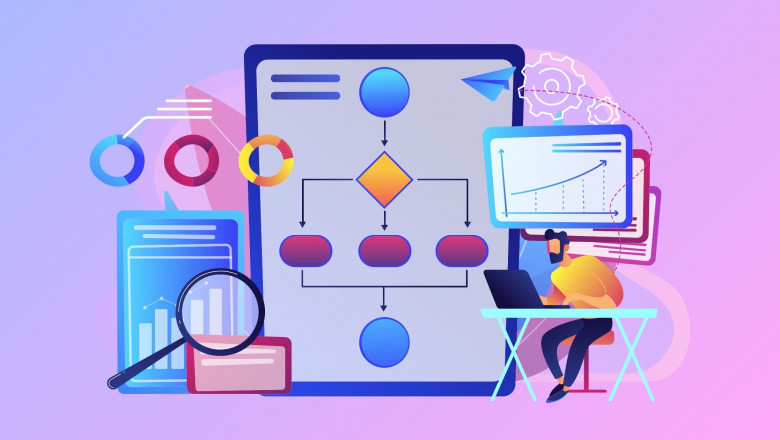
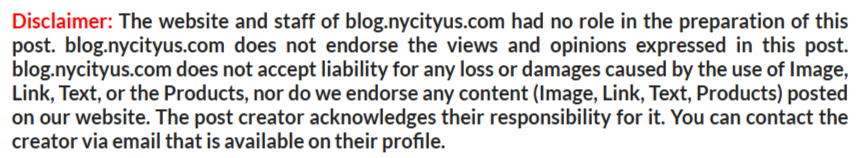

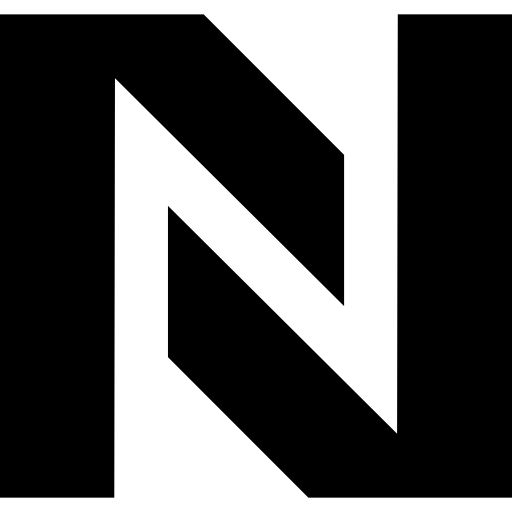










Comments
0 comment