views
Test Automation with Playwright: A Powerful Tool for Streamlined Testing
In today’s fast-paced software development environment, automation is the key to maintaining efficiency and consistency in testing. As testing strategies continue to evolve, tools like Playwright have emerged as frontrunners for browser automation. If you're diving into playwright testing, you’re in for an advanced yet accessible tool that offers speed, flexibility, and cross-platform support for your web testing needs. This article will explore how Playwright helps optimize test automation, define its key benefits, and how to effectively integrate it into your testing practices.
What is Playwright Testing?
Playwright is an open-source automation framework developed by Microsoft that enables the automation of web browsers. With Playwright, you can test your web applications in a more modern and efficient way. It supports multiple browsers, including Chrome, Firefox, and WebKit, and is capable of automating tasks in headless or full-browser modes. Unlike other frameworks, Playwright doesn’t just simulate clicks and keystrokes; it provides full access to the browser context and allows you to perform complex interactions, handle multiple pages, and much more.
For developers and QA professionals who rely on consistent and robust testing tools, Playwright offers a range of powerful features. Playwright testing is designed to address some of the most common challenges faced during browser automation, such as maintaining reliability across different environments and browsers, handling dynamic content, and speeding up test execution.
Key Benefits of Playwright Testing
-
Cross-Browser Testing: Playwright supports testing across multiple browsers, including Chrome, Edge, Firefox, and WebKit (Safari). This cross-browser capability allows you to write tests once and run them across different platforms, ensuring your application performs consistently regardless of the browser.
-
Parallel Test Execution: With Playwright, you can run multiple tests simultaneously, drastically reducing the time it takes to complete your test suite. This ability to parallelize tests is a significant advantage for teams working on large, complex web applications where testing efficiency is paramount.
-
Headless and Full-Page Testing: Playwright supports both headless (without GUI) and full-browser modes. Running tests headlessly speeds up execution, especially when running on CI/CD pipelines, while full-browser testing provides the ability to verify interactions in a more realistic environment.
-
Rich Interaction with Web Pages: Playwright allows you to simulate real-world interactions more accurately than many other tools. From handling pop-ups, managing multiple tabs or frames, to interacting with various elements like forms, buttons, and drop-downs, Playwright offers extensive APIs to interact with web pages seamlessly.
-
Advanced Features: One of the standout features of Playwright is its ability to automate complex user interactions. This includes taking screenshots, generating videos of test runs, tracking network activity, and simulating devices or geolocations. These capabilities make Playwright an all-in-one tool for robust and thorough testing.
-
Consistent Performance: Playwright ensures that tests run consistently by interacting directly with the browser and avoiding issues commonly faced in web automation, such as flaky tests. This consistency is vital for maintaining trust in automated test results.
-
API and Network Interception: Playwright enables testing of both the front-end and back-end of web applications by intercepting network requests and simulating server responses. This makes it ideal for testing RESTful services, GraphQL, and other network-based functionalities.
-
Automatic Waiting: Unlike many other testing tools, Playwright automatically waits for elements to become ready before interacting with them, eliminating the need for manual wait statements and making your tests more efficient and reliable.
-
Test Automation for Modern Web Applications: Playwright is designed to handle complex web applications with dynamic content, including Single Page Applications (SPAs), real-time updates, and asynchronous page loads. The framework’s ability to interact with modern web technologies makes it a perfect fit for contemporary web testing needs.
How to Get Started with Playwright Testing
If you're ready to implement Playwright testing in your automation pipeline, here’s a simple roadmap to get started:
-
Install Playwright: First, you need to install Playwright. This can be done via npm, the Node.js package manager. Playwright works seamlessly with JavaScript, TypeScript, Python, and C#.
npm install playwright -
Create a Test Script: Once installed, you can create your first test. The following example shows how to open a browser, navigate to a page, and take a screenshot:
const { chromium } = require('playwright'); (async () => { const browser = await chromium.launch(); const page = await browser.newPage(); await page.goto('https://example.com'); await page.screenshot({ path: 'example.png' }); await browser.close(); })(); -
Run the Tests: You can then run your tests using a test runner like Jest or Mocha, which Playwright integrates with. Playwright also offers its own test runner for more streamlined testing experiences.
-
Expand Your Test Suite: As you become more comfortable with Playwright, you can begin adding more complex test cases that include user interactions, form submissions, and API validations. Playwright's rich API documentation provides detailed information on handling various testing scenarios.
-
Integrate with CI/CD: Finally, Playwright can be integrated into your CI/CD pipelines, allowing for continuous testing and feedback. With tools like GitHub Actions, Jenkins, and CircleCI, you can run Playwright tests automatically whenever you push changes to your codebase.
Combining Playwright with Testomat
While Playwright is a powerful framework for automating tests, managing and organizing those tests can be a challenge without the right tools. This is where Testomat.io comes in. Testomat.io is a comprehensive test case management platform that integrates seamlessly with Playwright and other testing frameworks. It provides a user-friendly interface for organizing, executing, and tracking your test cases, helping you maintain a structured testing process.
By combining Playwright with Testomat, you can:
-
Automatically sync Playwright tests to Testomat.io for better tracking and management.
-
Manage test cases and results in a centralized dashboard for increased visibility.
-
Integrate with various CI/CD tools to trigger Playwright tests based on code changes.
-
Keep track of test metrics and insights, improving the quality and performance of your application over time.
Learn more about how Testomat.io integrates with Playwright and other tools on our Test Automation with Playwright blog.
Tools to Enhance Playwright Testing
In addition to Testomat.io, here are a few other tools that complement Playwright testing and enhance the overall testing experience:
-
Testomat.io: As a comprehensive test management platform, it helps organize, track, and analyze Playwright test results.
-
Jest: A popular testing framework that integrates well with Playwright for unit and integration testing.
-
Mocha: A flexible test framework that works with Playwright to create structured test cases.
-
Allure Report: A reporting tool that can visualize the results of your Playwright tests and provide detailed analysis.
-
Cypress: While primarily an alternative to Playwright, Cypress offers strong capabilities for end-to-end testing and can be a useful comparison for those looking to explore other testing options.
Conclusion
As web applications grow in complexity, robust testing frameworks like Playwright become indispensable for ensuring quality and reliability. The ability to test across multiple browsers, execute tests in parallel, and interact with modern web technologies gives Playwright a significant advantage in the automation landscape. When paired with Testomat.io, Playwright becomes an even more powerful tool for managing, organizing, and analyzing your tests, helping you improve your development cycle.
To get started with Playwright testing and experience its full potential, head over to our Test Automation with Playwright blog and learn how to integrate it with your current testing strategies.
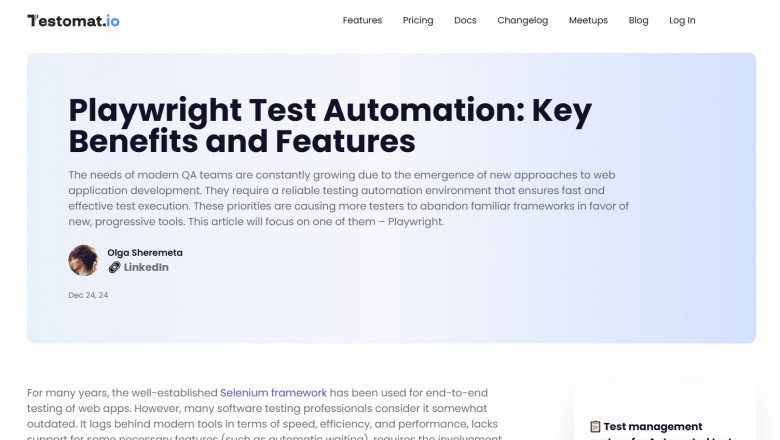
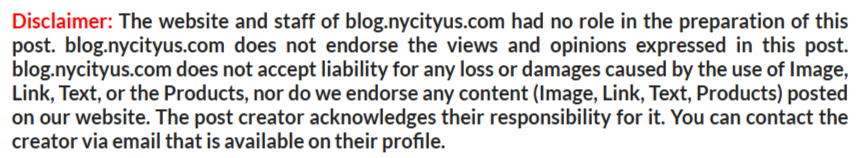

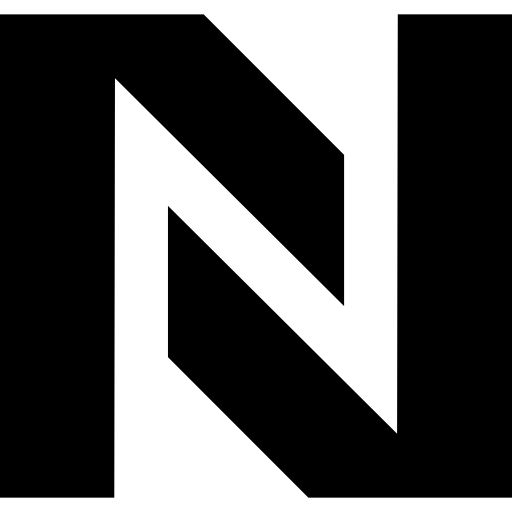










Comments
0 comment