views
In today’s dynamic business world, efficient use of space is crucial—especially in offices where productivity, collaboration, and comfort go hand-in-hand. One of the most effective ways to improve workplace performance is by investing in modern office workstations. These smartly designed setups not only enhance the aesthetics of the workplace but also promote better organization, communication, and employee well-being.
Whether you're outfitting a new office or upgrading your current setup, this guide will walk you through the importance of modern office workstations, their key features, and how to choose the best configurations that align with your goals.
Why Office Workstations Matter
Office workstations are more than just desks—they are the core of daily operations. From managing projects to hosting virtual meetings, employees spend a significant portion of their day at their workstations. An intelligently designed workstation can make all the difference in promoting focus, minimizing distractions, and supporting healthy posture.
Key Benefits of Optimized Office Workstations
-
Space Efficiency: Properly designed layouts make the best use of floor space, allowing room for more employees or collaborative zones.
-
Improved Organization: Built-in storage, cable management systems, and modular components reduce clutter and increase workflow efficiency.
-
Ergonomic Comfort: Height-adjustable desks and ergonomic chairs support posture and reduce physical strain.
-
Enhanced Collaboration: Open-plan workstation designs make it easier for teams to communicate and collaborate.
-
Aesthetic Appeal: Modern workstations contribute to a sleek, professional atmosphere that can impress clients and boost employee morale.
Modern Office Workstation Trends
Office design has evolved significantly in recent years, with more focus on adaptability and employee wellness. Here are some modern trends transforming office workstations today:
1. Modular Workstation Systems
Modular systems are highly customizable and can be configured in various shapes and sizes. Whether you need L-shaped setups, cubicle pods, or linear arrangements, modular workstations provide flexibility to adapt as your team grows.
2. Sit-Stand Workstations
Also known as height-adjustable desks, these workstations allow employees to alternate between sitting and standing throughout the day. This supports better posture, improves circulation, and reduces the health risks associated with prolonged sitting.
3. Bench Desking
Bench-style desks are long, continuous surfaces shared by multiple employees. These are ideal for collaborative teams and open-office environments, offering a minimalist look and easy communication between colleagues.
4. Privacy Panels and Acoustic Dividers
While open plans encourage collaboration, they can also create distractions. Modern office workstations often incorporate acoustic panels or privacy screens to strike a balance between openness and concentration.
5. Integrated Technology
Many workstations now come equipped with built-in power outlets, USB ports, wireless charging pads, and cable management features. These additions keep workspaces tidy and support modern tech needs.
Space-Saving Office Workstation Designs
Small and mid-sized offices need to maximize every square foot. Fortunately, there are many clever designs that help conserve space without compromising functionality:
Corner Workstations
Ideal for tight spaces, corner desks utilize otherwise wasted corners and provide ample surface area for working. They’re perfect for private offices or home setups.
Wall-Mounted Desks
These compact desks can be folded away when not in use, making them suitable for remote workers or offices that need multi-functional space.
Shared Desks with Storage
Double-sided desks with central storage compartments save room while providing individual space for two employees. These are great for collaborative environments and team settings.
Mobile Workstations
On wheels and often lightweight, mobile workstations offer the flexibility to reconfigure your office layout as needed. They’re ideal for fast-paced companies or those undergoing regular changes.
Choosing the Right Office Workstations for Your Business
Selecting the right office workstations requires a balance between aesthetics, functionality, budget, and employee needs. Here’s how to make the right choice:
1. Assess Your Space and Layout
Start by measuring your office space and determining how many workstations you’ll need. Consider traffic flow, access to windows, lighting, and proximity to shared spaces like meeting rooms or break areas.
2. Understand Employee Roles
Different job roles have different requirements. For example:
-
Creative professionals may need larger desktops or dual-monitor setups.
-
Customer support agents may prefer acoustic panels for quieter work.
-
Managers may require private or semi-private areas for confidential tasks.
Choose office workstations that align with the tasks your employees perform daily.
3. Prioritize Ergonomics
Ensure that each workstation includes ergonomic components such as:
-
Adjustable chairs with lumbar support
-
Desks at the correct height (or adjustable ones)
-
Monitor arms or stands
-
Footrests, if needed
Ergonomics reduce fatigue, increase comfort, and support employee health.
4. Think About Storage Needs
Built-in filing cabinets, overhead bins, and drawer units help keep workspaces tidy. Select workstation models that offer the appropriate level of storage based on your team's needs.
5. Future-Proof Your Investment
Choose systems that can grow with your business. Modular office furniture can be expanded, rearranged, or reconfigured as your team evolves. This flexibility can save you money in the long run.
Boosting Efficiency with Smart Office Workstation Features
To get the most out of your investment, consider these features that can enhance employee productivity:
Cable Management Systems
Tangled wires not only look unprofessional but can be hazardous. Modern office workstations often include grommets, cable trays, and under-desk channels to keep cords neatly organized.
Monitor Arms
Adjustable monitor arms help users position their screens at eye level, reducing neck strain and freeing up desk space for other tasks.
Built-in Charging Stations
Desks with USB and power outlets make it easier to stay connected without crawling under furniture for access to outlets.
Collaborative Add-ons
Whiteboards, tackable surfaces, or shared work tables positioned near workstations can encourage creativity and brainstorming sessions.
Sustainability and Eco-Friendly Workstations
More businesses are focusing on sustainability when designing their offices. Choosing eco-friendly office workstations can reduce your company’s carbon footprint and promote a greener brand image.
Look for:
-
Furniture made from recycled or responsibly sourced materials
-
Low-VOC finishes and adhesives
-
Certifications such as GREENGUARD or FSC
-
Locally sourced materials to reduce shipping emissions
By investing in sustainable office furniture, you support environmental responsibility while creating a healthy workspace.
Final Thoughts
Investing in modern office workstations is more than just furnishing a space—it’s about building an environment that promotes productivity, well-being, and collaboration. Whether you're outfitting a growing team or updating an outdated workspace, the right workstation setup can transform how your office functions.
From sit-stand desks to space-saving corner units, the options are as diverse as the businesses they serve. Prioritize ergonomic design, smart storage, and flexibility when making your decision, and your office will be well-equipped to support growth and efficiency.

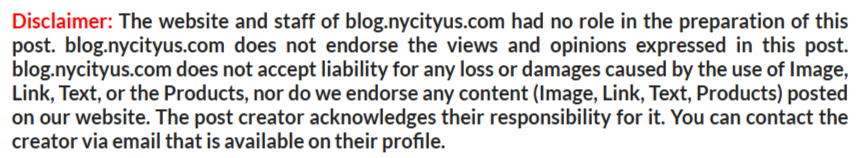

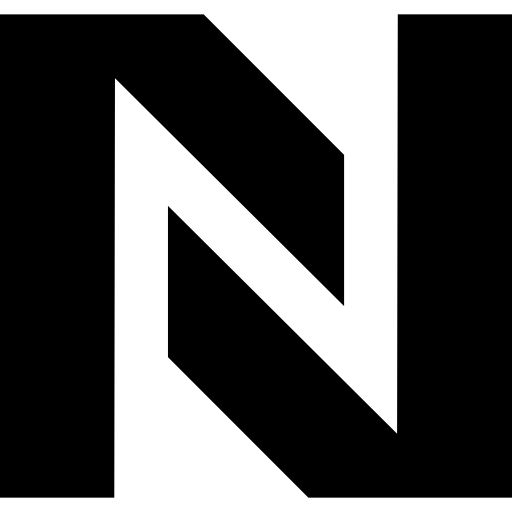










Comments
0 comment